18-19 Band Audition Instructions
We're trying something new: video auditions. This might be a one-time thing, but for this year, we're trying it. The instructions are pretty simple:
- Video record yourself using any device - iPad, iPhone, Android phone, Chromebook, laptop, computer with webcam, anything.
- A metronome must be going while you are performing the scales. A metronome can be used to check temporarily before starting the theme and variations.
- The theme and variations should be played in one performance, at the same tempo.
- All scales should be played at the same tempo.
- THE MOST IMPORTANT PART: The ENTIRE audition (major scales, chromatic scale, theme and variations), needs to be performed and recorded in a SINGLE TAKE. This means the audition is one long, continuous video - not separate attempts at each component edited together. (This is to keep the video audition as similar to a live audition as possible.)
- When done with your recorded audition, upload it either to Google Drive or YouTube (if using YouTube, upload it as 'unlisted' to keep other people from seeing it), and share either the file (Google Drive) or YouTube link with joshua_munoz@roundrockisd.org.
- Format your subject as NAME - CAMPUS - INSTRUMENT - GRADE. For example, an email could look like Jason Dimiceli - McNeil HS - Trumpet - 12th.
- Videos are due May 13th at 11:59 PM.
- Please email Mr. Muñoz at joshua_munoz@roundrockisd.org with any questions.